Classic Mac Emulation On macOS
Classic Mac Emulation On macOS, having just resurrected my 2008 Mac Pro from the doldrums, it has now become a permanent feature in the office / retro basement. Giving me the opportunity to play about with some emulation options without disturbing my main work Mac.
I have been working on Classic Mac and Amiga emulation, with a slew of great guides and excellent free software. I will focus on Classic Mac emulation in this article as the Amiga side is a bit more involved and I am still learning the ropes on that (look out for a follow-up post later).
Classic Mac Emulation On macOS – Mac OS 9
This harps back to my introduction to Macs, when I was first fiddling about with them the only ones I could afford were second hand Performa 6300 or early Power Mac G4s (that I wish I still had now, glances at eBay watch list). So there is a nostalgia in running Mac OS 9 again and having easy (possibly not fully legally) access to a slew of old Mac software.
Having read around the subject of running OS 9 in an emulator I settled on using a free piece of software called SheepShaver this allows you to emulate up to OS 9.0.4 (anything above this will not run).
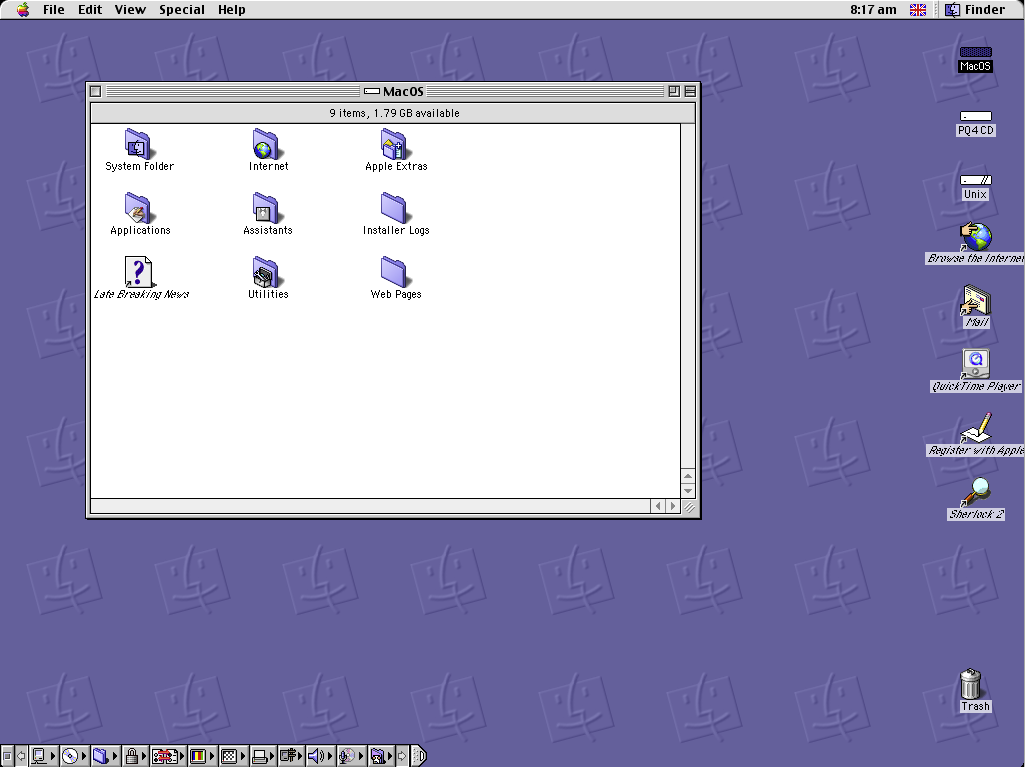
I shall make an assumptions that anyone reading this post and looking to replicate this will be running (High) Sierra. With this assumption I can point out some relevant quirks with SheepShaver that could trip you up but are easily resolvable.
OSX 10.8 and later prevents mounting of physical CD-ROMs in SheepShaver but images created from CD-ROMs still work fine. You can create an image from a CD with Disk Utility. Make sure you choose either “read/write” (.dmg) or “DVD/CD Master” (.cdr) for the format. Compressed and read-only formats will not work. – Basically you need to make disc images or download disc images for OS 9 install or any other CDs you wish to use. It is not overly complex and should not be a barrier to use.
There is an issue with macOS 10.12 Sierra (in fact with an additional new security feature in Sierra) that prevents a newly installed SheepShaver to run. The procedure to get it running is simply to copy the program (only the SheepShaver application itself!) to the desktop, remove the old program in the SheepShaver folder and move the new copy from the desktop to the SheepShaver folder. – This is an odd resolution but does work, again an extra step but a simple fix.
With the above point in mind, when downloading SheepShaver you are going to grab the full package and the SDL patch, the SDL patch requires you to replace the main application and in doing so you may resolve the issue outlined in point 2.
Classic Mac Emulation On macOS – Installing SheepShaver
I will not go over the finer details of installing SheepShaver as there is already a very detailed guide done by emacualation.com, it is a great reference to getting everything setup. However I shall list some resources you will need to ease the process.
SheepShaver install files, this should always be the latest versions, with advisories of any post install patches (like the SDL patch).
Links to ROMs required for SheepShaver, I use the NewWorldRom
Mac OS 9.0.4 Bootable Install, support for all systems and languages.
Vintage Mac Software, this is a great jumping off point to various sites around the web where you can download games, apps and other Classic Mac curios. I am not sure of the legality of this, I imagine most if not all would be considered abandonware but please do some due diligence if you feel the need.
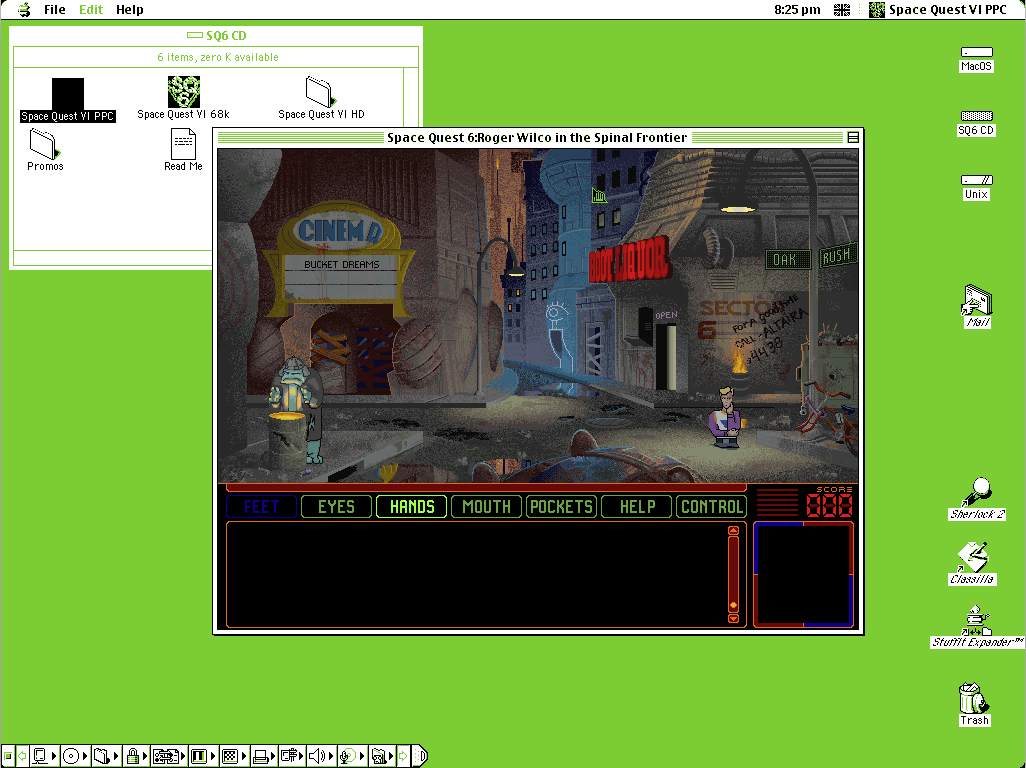
I hope you get the chance to have a play with SheepShaver and enjoy experiencing the Classic Mac OS, it still has a lot to offer and is an excellent way to play with legacy software without having to buy and maintain older hardware (though that is more fun!).
Plus who would not want to play Space Quest 🙂